Adding design board into Wix website
This is the page of my portfolio. I wanted to add the introduction above the gallery to I went to add element and clicked on text then add title and text.
To add the design board to the gallery, I clicked on the image of the gallery and clicked on manage media.
Then, I clicked on add media and upload the images.
After added all the images I clicked on done.
To added side text of the design board I clicked on manage media again and change the title in each design boards.
After, I clicked save, publish and preview in both computer and laptop to make it is working.
To see my full website click HERE.
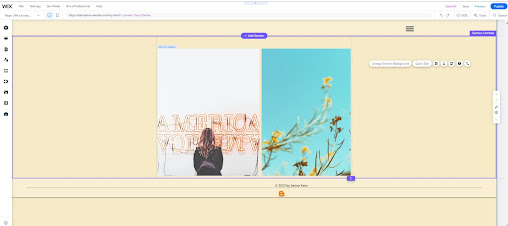


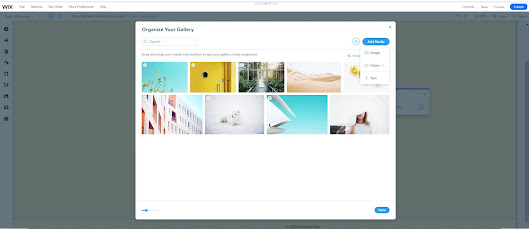

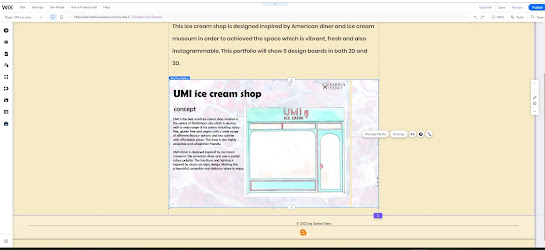

Comments
Post a Comment