Creating interior design board
In this project I will be creating 10 design boards. Since I don't have photoshop in my laptop so I decided to use PowerPoint to create my design boards instead. These 10 boards including Concept and Location, Customer profile, Floorplan and dimension, Livingroom, Kitchen and dinning area, Bathroom, Children's bedroom, Master bedroom and home office.
Creating Concept and Location board. To create this board I will go PowerPoint and clicked on blank presentation and than I clicked on " click to add title" then I write the title and I chose font "Engravers MT" size for title and font "Century" for text size 18.
To add images I went to insert option and click Picture chose image from my desktop and then I drag it into the right place.
Next, I started to create floorplan and dimensions, First I click on new slide and using the same method which I did earlier to create the board.
I added two table for ground and first floor.
This is how the board turned out. I also create other design boards using the same method for other 7 boards.

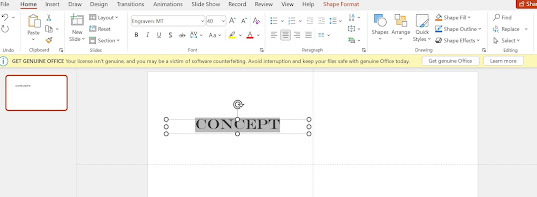











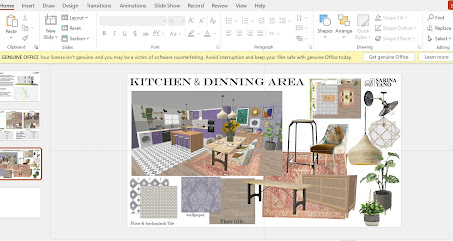








Comments
Post a Comment