Wix update and improvment
This week, is about Wix improvement. I went to my website and see what can I improve. First, since I already have one portfolio in previous term, I clicked on create new page as a main page "My Portfolio" and drag my old portfolio "The tower apartment" into sub page.
Next, I created a new page for my new portfolio project by clicked on "Add Page", blank page and wrote my project name as "Wisteria family house" then I also drag this new page into sub page of My Portfolio page.
After, I changed my copyright year to 2023 and make sure it all change in every page.
After, I change theme colour of my website since the previous doesn't look much good.
This is a final look of my website.
Next, I went about me page and recorrect some sentence with tutor help.
After, I went to my contact page and change the image into my own work image.



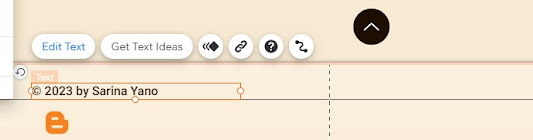








Comments
Post a Comment