Creating design boards
For my design project, I will use photoshop to make the design boards.
To make design board first, I went to Photoshop and clicked on file in the left corner, chose new and in dialog box I chose print and clicked on A3 then I chose orientation, white background.
After, I clicked on file open and upload image for the background then I clicked on the lower transparency to make the background less colour.

After, I clicked on "T" to add text then I added title "Concept" and "Umi ice cream shop". To add the logo I went to the file and clicked open and upload the image of my logo. Next, I wanted to delete the background of my logo so I went to eraser and then I clicked on the area that I want to delete.
Next, I started to add the image of my design by clicked on file, open and upload the image. Then I drag them to the right place.
To add more text I clicked on T and wrote.
This is the finished board. I also created more design board and these are the board which I made for my design project.










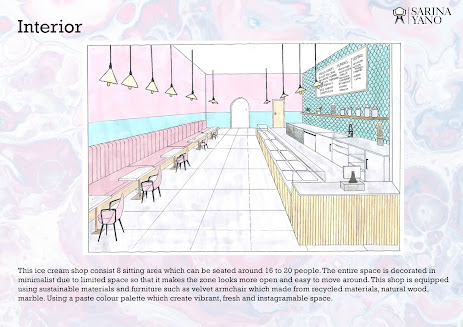



Comments
Post a Comment